Air Player is compatible with Smart TVs, Android, and Fire TV devices. Follow these simple steps to get started:
Step 1: Install the Air Player App
- Download the Air Player App from the app store on your device.
Step 2: Find Your MAC Address
- Open the Air Player app.
- Locate the MAC Address displayed on the screen. Keep the app open on this screen until you have completed the next steps.
Step 3: Register Your Device
- Visit the Air Player Portal to link your app with your IPTV subscription: Air Player Portal
- Complete the form with the following details:
- Playlist name: Enter “Smartersing”. =Visit [SMARTERSING](smartersing. store)
- Address MAC/Account ID: Enter the MAC Address you found in Step 2.
- URL Playlist: Enter the m3u link you received via email from us.
- Click the Send button.
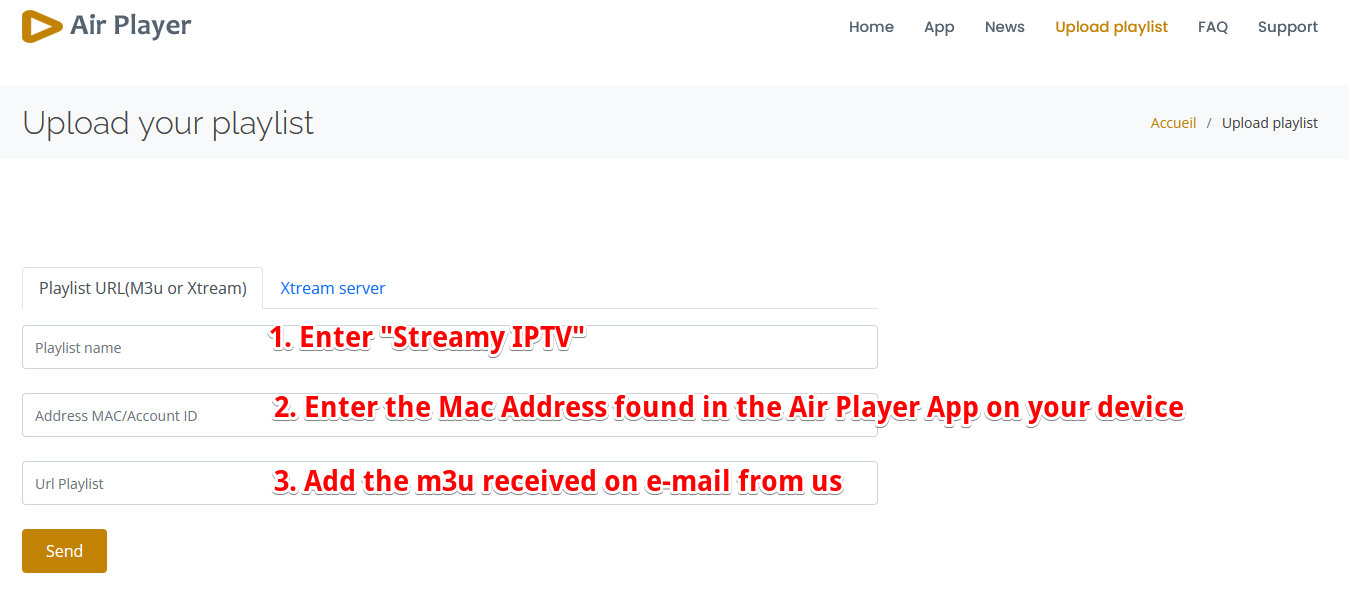 Step 4: Restart Your Device
Step 4: Restart Your Device
- Restart your device and open the Air Player app again. You should now have access to the IPTV service.


